|
Characteristics of customer management system |
|
|
The Queue Management System provided by Opentech is a fully Wi-Fi-enabled electronic system designed to manage customer waiting times. It assigns specific dates and times to customers and visitors, facilitating operations, improving service efficiency, and enhancing customer satisfaction by reducing waiting times. This system is ideal for crowded locations such as government agencies, banks, lounges, service centers, and more.
|
|
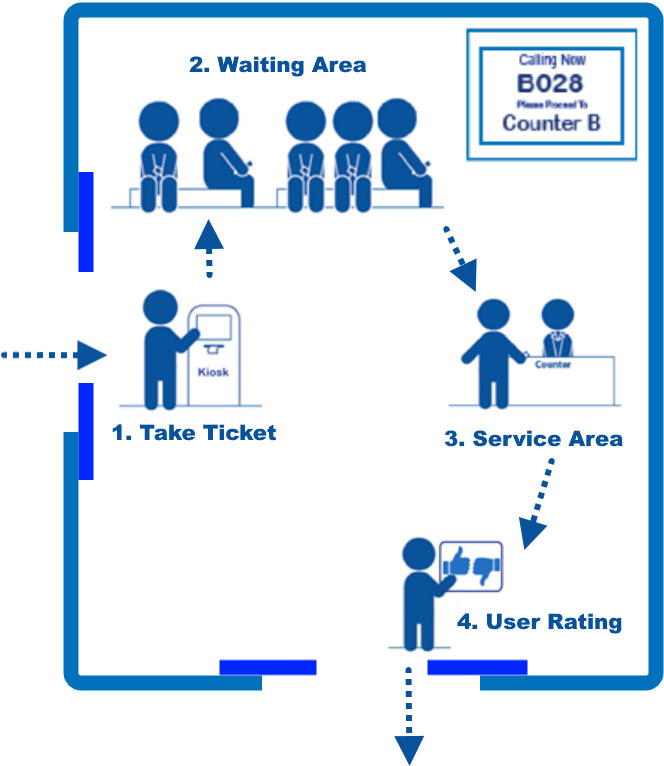
|
|
|
kiosk machine
The Queue Waiting System consists of a touch screen and a printer, functioning as an automatic customer management system. The touch screen displays the services offered by the institution (service lists can be managed via the control panel), and the user can choose any of these services. These services are available in English, Arabic, and any other language the customer wishes to add. The system can also display advertisements, and the customer can obtain a waiting number card with the following details:
|
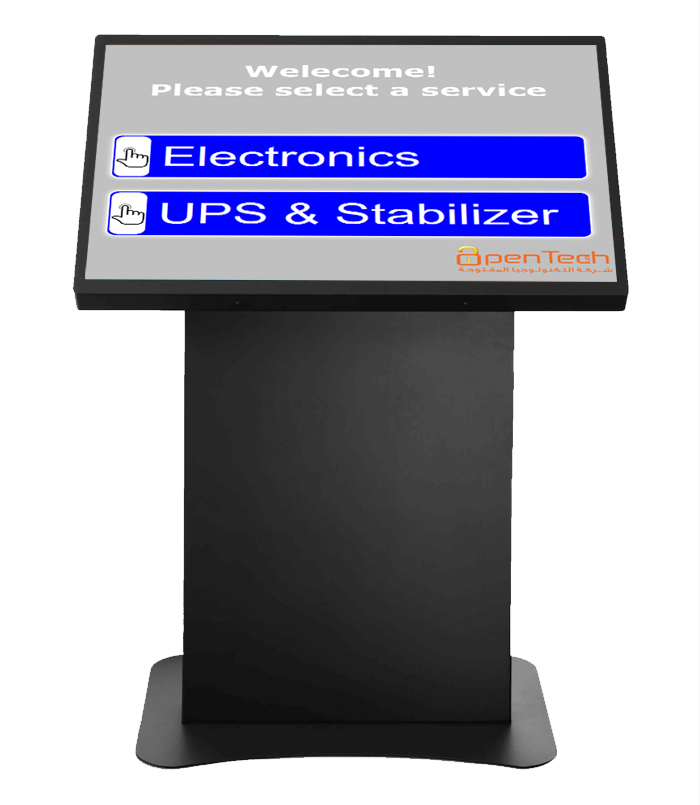
|
|
Customer management system
The Customer Management System developed by Opentech is known for its robust software architecture, designed according to global network standards, ensuring ease of application and maintenance. Below, we outline the key components of the system that make it stand out in performance and effectively meet the needs and requirements of organizations serving large numbers of customers regularly:
|

|
|
Each employee uses their own username and password to access the system. After logging in, the system interface and its functions are customized based on their work permissions. |
|
|
The following are the main functions that we offer to employees while they wait for customers:
|

|
|
Display screens for waiting customers These screens display the role card numbers served by each window. The size and number of screens are determined based on the customer's location. Large screens are typically used in waiting areas, while smaller screens are placed at service windows. The audio advertising program in the customer management system ensures that customers waiting in the electronic queue are informed about their turn for service. Once a new customer is called, the program plays an audio announcement specifying the customer card number, the time to provide the service, and the window the customer should go to. This system typically works through electronic advertisements that announce the card number and the service window, for example: "Customer Number 1, Window No. 1." |

|
|
Employee wind panels Each window of the windows providing services to customers is provided with an identification board and the back of the card number, whose turn has come with the number of the window, in order to show the customer the window that he must go to. |
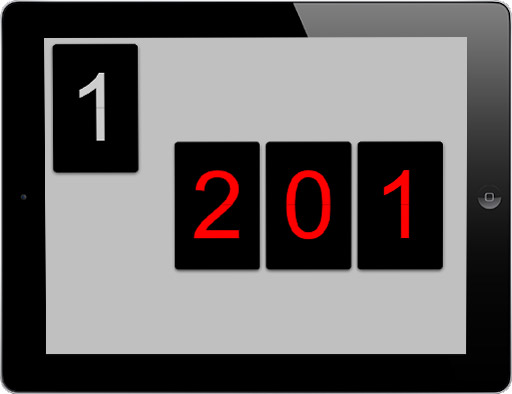
|
